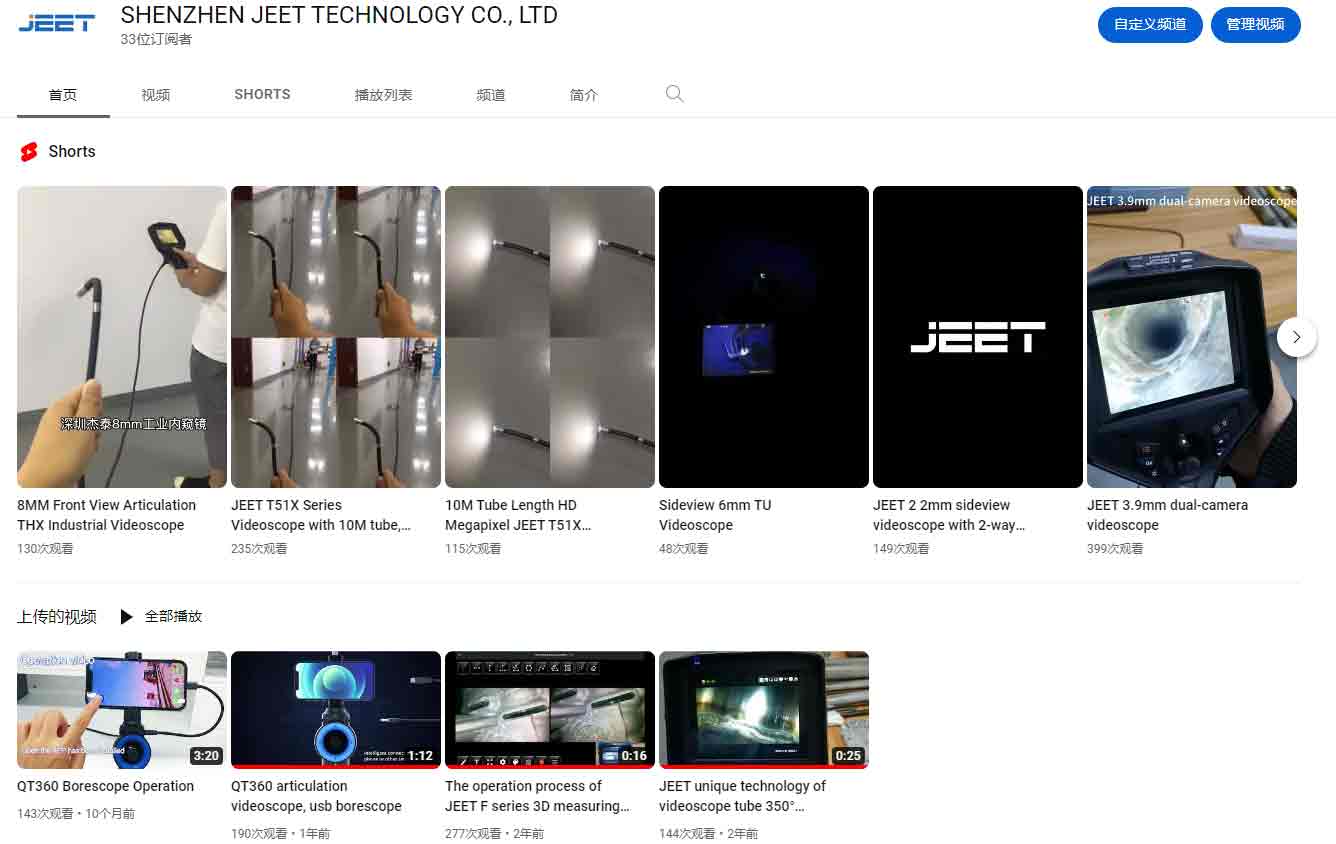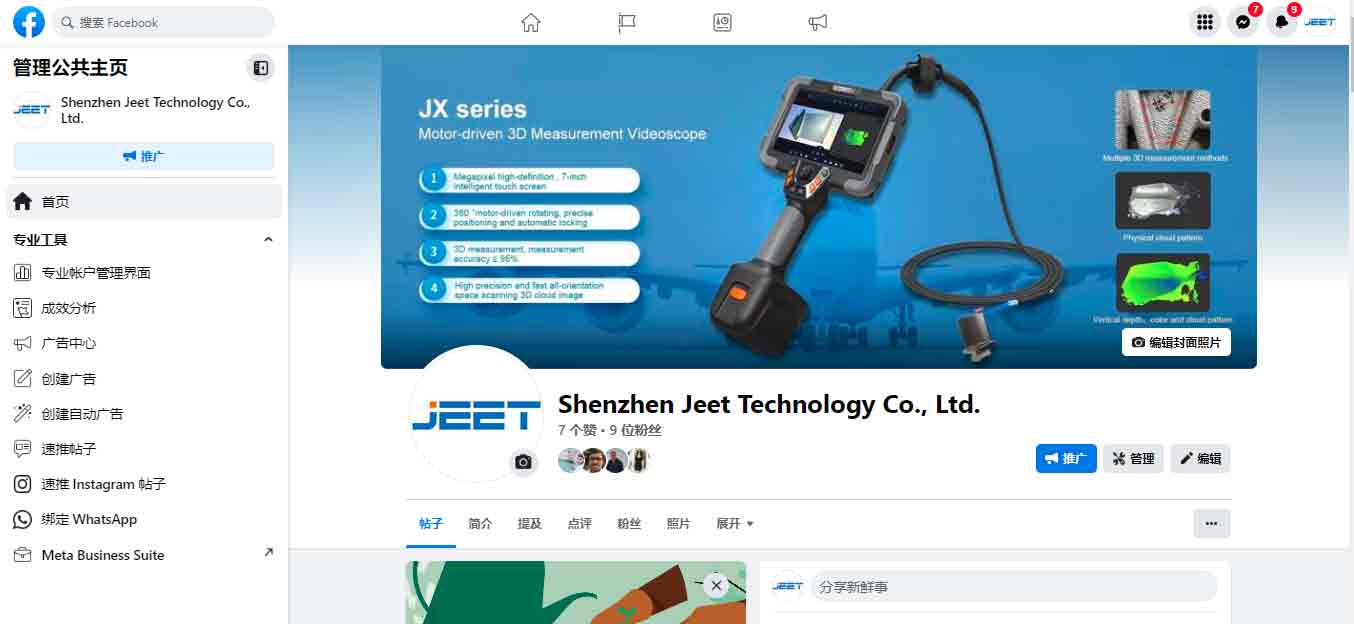Troubleshooting with a Borescope: Common Problems and How to Fix Them
Using a borescope can be incredibly helpful for inspecting hard-to-reach areas, but like any tool, it can sometimes present issues. Here’s a guide to troubleshooting common borescope problems and how to fix them:

1. Poor Image Quality
Problem: The image is blurry, distorted, or too dark.
Causes:
Dirty or scratched lens.
Insufficient lighting.
Incorrect focus.
Fixes:
Clean the Lens: Use a soft cloth and appropriate cleaning solution to remove dirt and smudges.
Inspect for Damage: Check if the lens is scratched or damaged. If so, it may need replacement.
Adjust Lighting: Ensure that the built-in LED lights are functioning. Increase brightness or use an external light source if necessary.
Refocus: Adjust the focus control to sharpen the image.
2. No Image or Black Screen
Problem: The borescope does not display any image.
Causes:
Loose or disconnected cable.
Power supply issues.
Faulty camera sensor.
Fixes:
Check Connections: Ensure all cables are securely connected. If wireless, verify the connection between the borescope and the display device.
Power Check: Make sure the borescope is charged or replace the batteries if necessary.
Restart the Device: Power cycle the borescope and the display device to reset any potential glitches.
Sensor Inspection: If the problem persists, the camera sensor might be faulty and may require professional repair or replacement.
3. Inaccurate Color Representation
Problem: Colors appear distorted or unnatural.
Causes:
Incorrect white balance settings.
Poor lighting conditions.
Fixes:
Adjust White Balance: Some borescopes allow you to manually adjust the white balance. Experiment with these settings until the colors look correct.
Improve Lighting: Ensure the area being inspected is well-lit, or adjust the borescope’s light settings.
4. Image Freezing or Lag
Problem: The image on the display freezes or lags.
Causes:
Weak or interrupted wireless signal.
Overheating of the borescope or display device.
Fixes:
Improve Signal: If using a wireless borescope, move closer to the display device or reduce interference from other electronic devices.
Cool Down: Allow the borescope and display device to cool down if they have been used for an extended period.
Software Update: Check if there is a firmware update available for your device.
5. Connectivity Issues
Problem: The borescope is not connecting to the display device or app.
Causes:
Bluetooth or Wi-Fi connectivity issues.
Incompatible app or software version.
Fixes:
Reconnect: Turn off and on the wireless connection and try reconnecting the borescope.
Check Compatibility: Ensure the app or software version is compatible with your borescope model.
Reinstall App: If the issue persists, reinstall the app or software to clear any corrupted files.
6. Battery Drains Quickly
Problem: The borescope’s battery depletes faster than expected.
Causes:
High brightness or other power-intensive settings.
Aging battery.
Fixes:
Optimize Settings: Lower the brightness and turn off any features that are not in use to conserve battery life.
Battery Replacement: If the battery is old, consider replacing it with a new one to restore battery life.
7. Broken or Stuck Articulation
Problem: The borescope's articulating head is stuck or unresponsive.
Causes:
Mechanical damage.
Dirt or debris lodged in the articulation mechanism.
Fixes:
Inspect for Obstructions: Check if anything is blocking the articulation and try to gently remove it.
Mechanical Repair: If the articulation is damaged, it may need professional repair or replacement.
8. Difficulty Maneuvering
Problem: The borescope is difficult to navigate through tight spaces.
Causes:
Insufficient flexibility or stiffness of the probe.
Fixes:
Choose the Right Borescope: Make sure you are using a borescope with the appropriate probe length and flexibility for the job.
Use Guide Wires: In some cases, using a guide wire can help maneuver the borescope in tricky areas.
9. Software Crashes
Problem: The software or app controlling the borescope crashes frequently.
Causes:
Outdated software.
Compatibility issues.
Fixes:
Update Software: Check for and install the latest software updates.
Check Device Compatibility: Ensure your device meets the software’s system requirements.
10. Moisture or Fogging
Problem: Moisture or fog obstructs the lens.
Causes:
Condensation due to temperature differences.
Fixes:
Temperature Control: Allow the borescope to acclimate to the environment before use.
Anti-Fog Solutions: Apply anti-fog spray to the lens or use desiccants to reduce moisture in the probe.
Conclusion
Regular maintenance, careful handling, and familiarity with your borescope’s settings can prevent many of these issues. If you encounter a problem that persists despite troubleshooting, contacting the manufacturer or a professional repair service may be necessary.